| DataHub Scripting : Version 6.4 | ||
|---|---|---|
 | Chapter 4. Writing Scripts |  |
The DataHub archive contains a script called EncryptScript.g that makes an encrypted copy of any Gamma script. You can encrypt your scripts as follows:
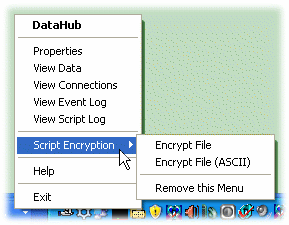
Copyright © 1995-2010 by Cogent Real-Time Systems, Inc. All rights reserved.