| OPC DataHub™ : Version 6.4 | ||
|---|---|---|
 | Chapter 13. OPC to InTouch |  |
If you see this error message when you start your application in the WindowViewer program:
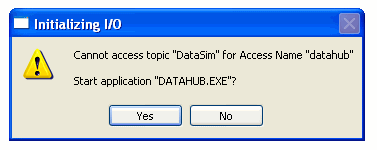
Then do the following:
You can prevent this error message from happening again by changing the WindowViewer properties by following these steps:
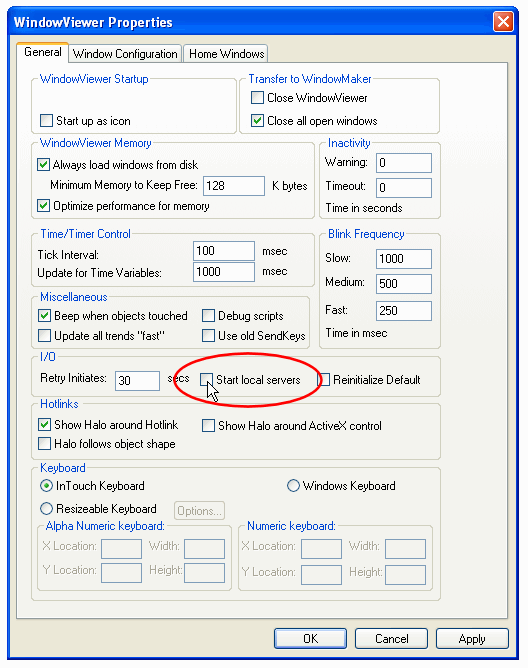
Copyright © 1995-2010 by Cogent Real-Time Systems, Inc. All rights reserved.