| Cascade DataHub™ : Version 6.4 | ||
|---|---|---|
 | Chapter 9. Security |  |
The most common Cascade DataHub security configuration is simply to allow only authorized users to connect via TCP or via a tunnel/mirror, and to allow any users to connect via DDE. To do this, follow these steps:
 .
.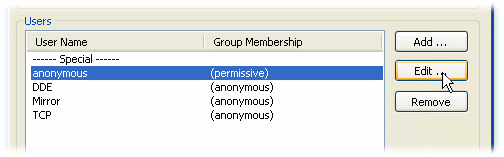
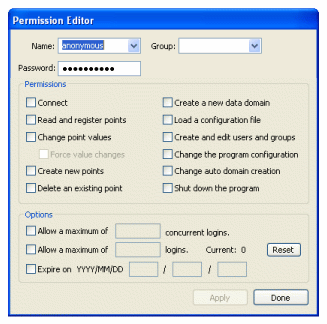
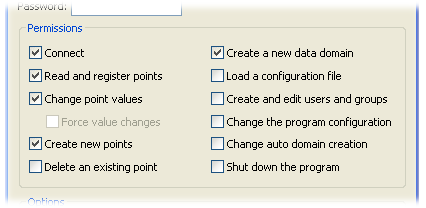
The result of these steps will be:
If the anonymous user has no permissions, then a connecting program cannot read or write data until it has authenticated, or until it is promoted to a protocol user.
If the client is connecting via DDE, it can interact with the data as a user of those protocols.
The Mirror and TCP connections are given the same permissions as anonymous, blocking all activity by anonymous users on those interfaces.
Connections on TCP or mirror/tunnel connections that authenticate with a valid user name and password will be given the necessary permissions to interact with the Cascade DataHub's data.
Copyright © 1995-2010 by Cogent Real-Time Systems, Inc. All rights reserved.