| DataHub APIs for C++, Java, and .NET : Version 6.4 | ||
|---|---|---|
 | Chapter 2. Web Programming with Java |  |
To view a page served by the DataHub, open a web browser and type in the page URL. There is a demo page that comes with your DataHub installation where you can view data coming from DataSim. Here's how to access the page:

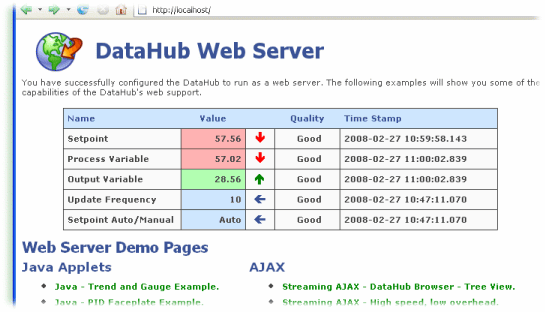
Copyright © 1995-2010 by Cogent Real-Time Systems, Inc. All rights reserved.