| OPC DataHub™ : Version 6.4 | ||
|---|---|---|
 | Chapter 4. OPC Bridging |  |
A special feature of the OPC DataHub allows you to create new points. Combined with the ability to create new data domains, this lets you create:
Personalized data sets for different users or groups.
Aggregated data sets that combine selected data points from different servers and serve it up from a single OPC server (i.e. the DataHub).
Scaled data sets that apply one or more transformations to a subset of the data.
Temporary data sets for testing and demonstration purposes.
Any combination of the above.
You can create a new point in the Source or Destination panel of the Bridging Configuration window by typing in a new point name in the entry field.
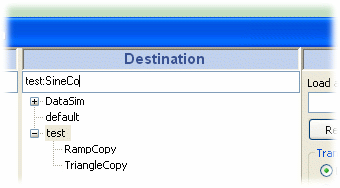
And with a few mouse clicks you can quickly create bridges to new destination points.
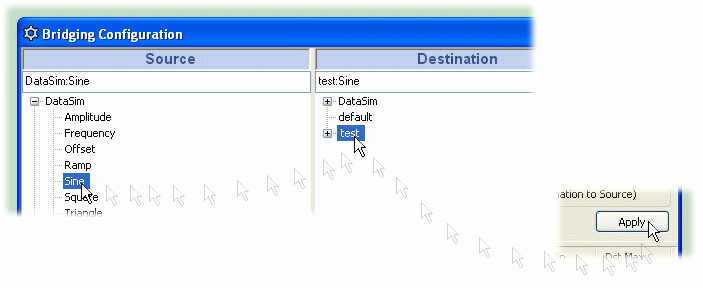
Just click on a source point, click on a data domain, and then click . A destination point with the same name as the source point gets created automatically in the data domain you chose, with the current transformation applied.
![[Note]](images/note.gif) | You might want to create special data domains for holding sets of destination points. For more information about data domains, please refer to Section 17.4.1, “Data Domains”. |
Copyright © 1995-2010 by Cogent Real-Time Systems, Inc. All rights reserved.