| OPC DataHub™ : Version 6.4 | ||
|---|---|---|
 | Chapter 4. OPC Bridging |  |
Here are some of the most commonly used bridging scenarios.
The most common scenario for OPC bridging is connecting OPC servers on a single machine. This can be used to create connections over various fieldbus protocols. Any fieldbus connected to an OPC server can be bridged to any other.
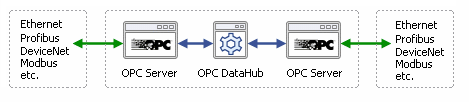
The bridge is configured as a direct link, or it might incorporate linear transformations. It can have a forward or inverse direction, or be bidirectional.
A special bridging application that the OPC DataHub makes possible is to bridge remote servers. This is effectively bridging combined with tunnelling.
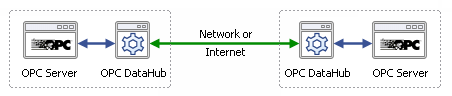
You can use this to create a software bridge between remote pieces of hardware. For example, consider this situation:
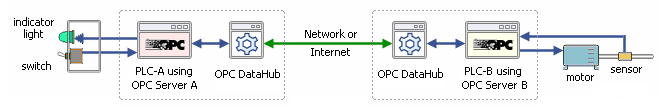
Suppose you need to control a motor remotely. An on/off switch and status indicator light are connected to PLC "A" in one location. The motor itself and a rotational sensor are connected to PLC "B" in another location. Both PLCs have OPC servers connected to copies of the OPC DataHub
To make the connection, you would need to program the PLCs for these data points:
| Point | Function |
|---|---|
| A.switch | - Changes value to 1 when switch is on, 0 when switch is off. |
| A.indicator | - Turns on light when value is 1, switches off light when value is 0. |
| B.motor | - Starts motor when value is 1, switches off motor when value is 0. |
| B.sensor | - Changes value to 1 when shaft is turning is on, 0 when shaft is not turning. |
then bridge them in the DataHub like this:
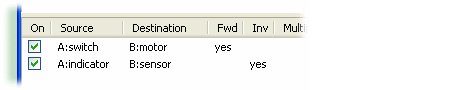
As when bridging local servers, bridging remote servers can also bridge different fieldbus protocols.
A third common application for OPC DataHub bridging is creating custom data sets. You can select certain data points from several OPC servers and group them into different data domains depending on the user. This has two advantages:
It simplifies configuration and use.
It reduces bandwidth across the network.
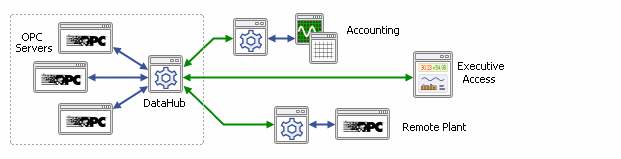
For example, suppose you needed to get OPC data to three sets of users: accounting department staff, executives on the road, and an OPC server at a remote plant. You could declare three new data domains, such as Accounting, Executive, and Remote. For each data domain, you would then create new points specific to the needs of those users. With this approach, you can limit the data set and customize it for each recipient.
The OPC DataHub makes it easy bridge data from an Excel spreadsheet to an OPC server.
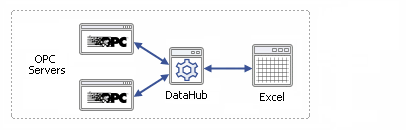
Simply connect the DataHub to Excel, then configure the bridges. To get Excel data into an OPC server without changing any names in Excel or any OPC point names, follow these steps:
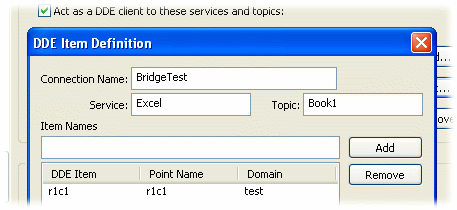
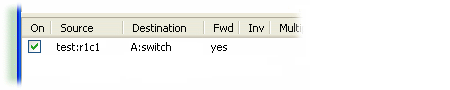
Copyright © 1995-2010 by Cogent Real-Time Systems, Inc. All rights reserved.