| OPC DataHub™ : Version 6.4 | ||
|---|---|---|
 | Chapter 19. Properties Window |  |
 | This option in the Properties Window shows the licenses currently available. When running in demo mode (one hour time limit), there is no limit to the number of client connections, and no need for licenses. When the OPC DataHub starts up it will run in demo mode if no licenses are found. If any licenses are found, the OPC DataHub switches to license mode, and each connection then requires a license. |
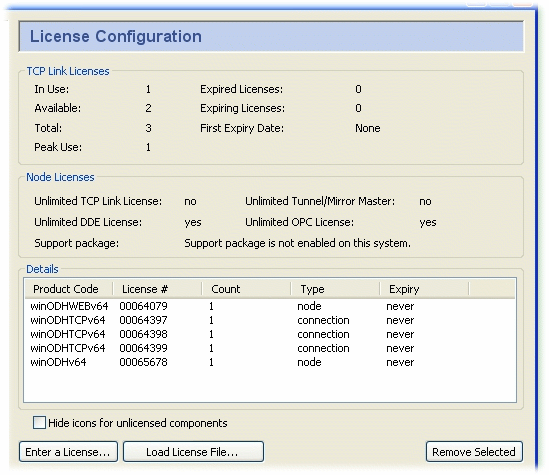
The button opens the Enter License String window:
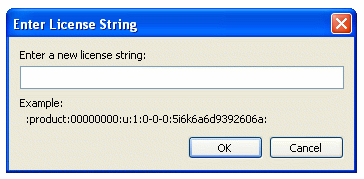
Here you can paste or manually enter the text string for the license provided by Cogent.
To load new licenses onto your system, click the button in the Licensing section to open a Windows file selection window. Browse to find the directory and license file that you want to load. (Please refer to Configuration and License File Locations in Appendix B, Configuration Files for more information on license file locations.) License files end with a .lic extension. Once you have found the license file, click the button to load the file.
To view the licensed connections that your system is currently using, click the button to open the Licenses in Use window.
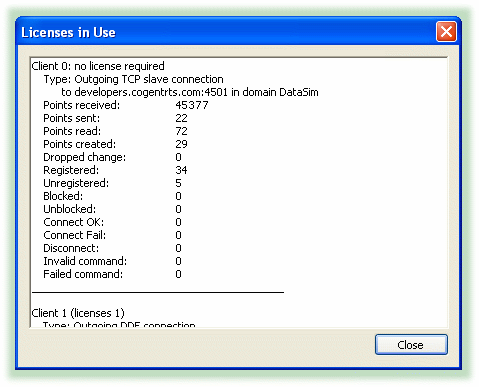
Each entry shows the type of connection and what is being connected to. It also show some usage statistics, per license.
To remove a license from your system, select one or more licenses in the Details window, then click the button.
Each TCP connection (except for the tunnel master) to the DataHub requires one TCP Link License.
How many TCP Link Licenses are currently being used.
How many are not being used and are still available.
The total number of TCP Link Licenses installed.
The highest number of TCP Link Licenses that have been used since the beginning of the current session.
The number of expiring TCP Link Licenses that have already expired.
The total number of expiring TCP Link Licenses.
The date that the first expiring TCP Link License is to expire.
This box displays which unlimited licenses are currently available for the OPC DataHub, and whether or not the support package is enabled.
Copyright © 1995-2010 by Cogent Real-Time Systems, Inc. All rights reserved.