| DataHub Scripting : Version 6.4 | ||
|---|---|---|
 | Chapter 4. Writing Scripts |  |
This simple example demonstrates how to edit a new script by editing the .constructor method.
/* Write the 'main line' of the program here. */
method HelloWorld.constructor ()
{
}pri
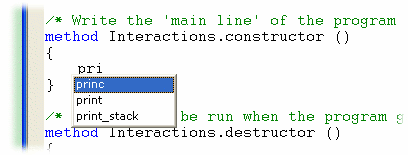
princ(
/* Write the 'main line' of the program here. */
method HelloWorld.constructor ()
{
princ("Hello world.\n");
}Click the blue
arrow icon  in the Script Editor toolbar to run
the script, and then check the results in the Script Log
window:
in the Script Editor toolbar to run
the script, and then check the results in the Script Log
window:
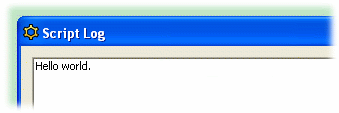
If you don't get a 'Hello world' string in the Script Log, see Appendix A, Basic Troubleshooting.
Here's a way to evaluate just a part of your code:
princ("Hello world.\n");This feature of the Script Editor lets you run any part of a script without running the whole thing.
Copyright © 1995-2010 by Cogent Real-Time Systems, Inc. All rights reserved.