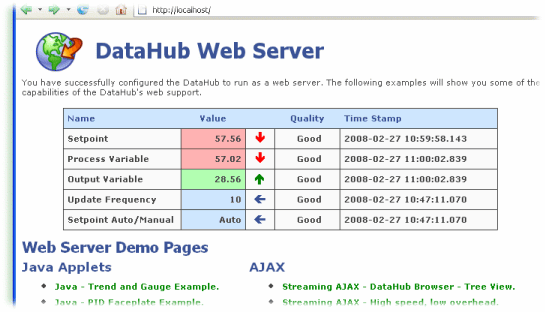5.3. Viewing the Web Demos
This is how to access the demo page that comes with your
DataHub installation:
- Ensure that the DataHub is running, and that the DataHub
Web Server is enabled.
Type the IP address of the DataHub into the Address
field at the top of your web browser.
If you are running the DataHub and web browser on the
same machine, type localhost.
Otherwise, type the IP address or computer name of the
computer running the DataHub.
The welcome page should appear. You can follow the
links to see the various demos. The live data in the
demos comes from DataPid. If you don't see data updating,
you'll need to start DataPid.