| OPC DataHub™ : Version 6.4 | ||
|---|---|---|
 | Appendix E. Excel Macro Library |  |
Table of Contents
This set of Excel macros each work on a 100 row x 40 column table of data in Sheet1 of the worksheet, starting at cell position A1. We have tried to make these macros generic so you can easily modify them to suit your needs.
These macros normally need to be run only once, when first setting up a spreadsheet to receive data.
Attach array data in the OPC DataHub, one array per row, to a table of values in Excel. It is often more convenient to transmit large sets of Excel data as an array because this significantly reduces the bandwidth requirements and increases the speed of transmission. This macro sets up DDEAdvise loops from the DataHub to Excel, so that each row of the table is linked to an array point in the DataHub.
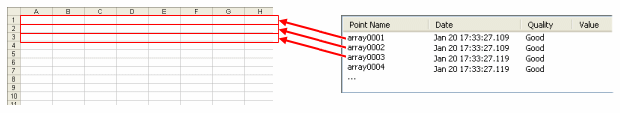
Each data point represents a row of data. This macro assumes the names are "array0001", "array0002", etc.
---------------------------------------------------
Sub register_arrays()
Dim pname As String
For i = 1 To 100
pname = Format(i, "0000")
pname = "=datahub|default!array" & pname
Worksheets("Sheet1").Range(Cells(i, 1), Cells(i, 40)).FormulaArray = pname
Next i
End Sub
---------------------------------------------------Attach individual point data in the OPC DataHub, one point per cell, to a table of values. This macro sets up DDEAdvise loops from the DataHub to Excel, so that each cell in the table is linked to a point in the OPC DataHub.
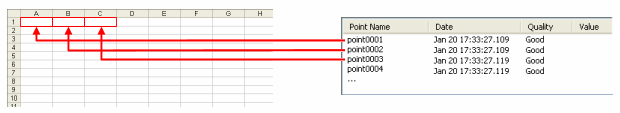
This macro assumes that the data points are named "point0001", "point0002", etc.
---------------------------------------------------
Sub register_points()
Dim pname As String
For i = 1 To 100
For j = 1 To 40
pname = Format((i - 1) * 40 + j, "0000")
pname = "=datahub|default!point" & pname
Worksheets("Sheet1").Cells(i, j).Formula = pname
Next j
Next i
End Sub
---------------------------------------------------Copyright © 1995-2010 by Cogent Real-Time Systems, Inc. All rights reserved.