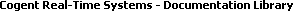
Version 6.4
A memory resident real-time database that acts as a hub, providing fast and efficient concentration and distribution of data for OPC and other Windows applications.
| Tunnelling | Aggregation | Bridging | Email/SMS | Data Logging | System Monitor | Web | Excel | Linux | QNX | InTouch | MATLAB | |
Go to the OPC DataHub Web Site.
Table of Contents
1. Getting Started
2. OPC Tunnelling
3. OPC Aggregation
4. OPC Bridging
5. OPC to Email and SMS
6. Data Logging
7. System Monitor
8. OPC to Web
9. OPC to Excel
10. OPC to MES/ERP
11. OPC to Linux
12. OPC to QNX
13. OPC to InTouch
14. OPC to MATLAB
15. DataHub Scripting
16. Security
17. Working With Data
18. Optimizing Data Throughput
19. Properties Window
20. Other Windows and Programs
21. Using DataHub Commands
22. Troubleshooting
A. Command Line Options- B. Configuration Files
- C. Running the DataHub as a Windows Service
- D. Performing a Silent (Unattended) Install of the DataHub
- E. Excel Macro Library
- F. Windows Services File
- G. DDE Overview
- H. Error Messages
- I. Third-Party Source Licenses
- J. GNU General Public License
- K. GNU Lesser General Public License
I. OPC DataHub Command Set- acksuccess - tells the DataHub to return success messages.
- add - adds a value to a point.
- alias - creates an alias point for an existing point.
- alive - tells the Cascade DataHub that the client is running.
- append - appends a string to the value of a point.
- assembly - creates an assembly.
- asyncsocket - sets up asynchronous communication on a socket.
- attribute - creates an attribute.
- auth - requests authentication for a client.
- authgroup - creates a new authentication group.
- authuser - creates a new user.
- auto_create_domains - automatically adds domains requested by clients.
- auto_timestamp - adds timestamps to unstamped changes.
- bridge - creates a bridge between two points.
- bridge_remove - deletes a bridge.
- bridge_remove_pattern - deletes all bridges that match a pattern.
- bridge_transform - modifies an existing bridge.
- cforce - creates a point and forces a value to be written to it.
- cread - creates and reads a point.
- create - creates a new point.
- create_domain - creates a new domain.
- creport - creates a point and requests notification of changes.
- cset - creates a point and assigns it a value.
- cwrite - creates a point and writes information to it.
- DDEAdvise - sets up the item for a DDEAdvise connection.
- DDEConnect - makes a connection to a DDE service and topic.
- DDEDisconnect - disconnects and discards a DDE connection.
- DDEInit - initializes the DataHub to act as a DDE server.
- DDEService - assigns a DDE service name.
- DDEUnadvise - removes an item from a DDE connection.
- DDEUnadvisePattern - removes multiple items from a DDE connection.
- DDEUnadvisePoint - removes an item from a DDE connection, by its point name.
- debug - sets the debug level.
- defaultprop - sets a default type for a property.
- delete - deletes a point—use with caution.
- deleted - checks if a point has been deleted.
- div - does division on the value of a point.
- domain - identifies the client domain name.
- domains - lists all domains in the DataHub.
- dump - writes the entire content of the DataHub to a file.
- enable_bridging - enables or disables bridging capabilities
- enable_dde_client - enables or disables DDE client capabilities.
- enable_dde_server - enables or disables DDE server capabilities.
- enable_mirror_master - enables or disables mirror master capabilities.
- enable_mirror_slave - enables or disables mirror slave capabilities.
- enable_opc_client - enables or disables OPC client capabilities.
- enable_opc_server - enables or disables OPC server capabilities.
- enable_scripting - enables or disables scripting capabilities
- enable_tcp_server - enables or disables TCP server capabilities.
- error - sends an error with an error string.
- execute_plugin - executes a plugin. (experimental)
- exit - shuts down the DataHub.
- flush - flushes output to a terminal (Linux).
- flush_log - forces an immediate update of the Script Log (Windows).
- force - forces a write to a point.
- format - is an efficiency enhancement for Linux.
- heartbeat - establishes a heartbeat message.
- ignore - ignores a given point.
- ignore_old_data - ignores changes with an old timestamp.
- include - includes a file in with configuration files.
- instance - creates an instance of a data organization model.
- load_config_files - loads configuration files.
- load_plugin - loads a specified plugin. (experimental)
- load_scripts - loads scripts.
- lock - locks and unlocks points.
- log_file - sets up a log file.
- log_to_file - starts or stops logging to a file.
- mirror_master - sets up a tunnelling (mirroring) master.
- mirror_master_2 - sets up a secure tunnelling (mirroring) master.
- mult - multiplies the value of a point.
- OPCActivate - activates or deactivates an OPC group.
- OPCAddItem - adds OPC items to a connection.
- OPCApply - applies changes to an outgoing connection.
- OPCAttach2 - sets up an OPC connection.
- OPCConnect - connects or disconnects from the OPC server.
- OPCDetach - removes an outgoing OPC connection.
- OPCEnable - enables or disables outgoing OPC connections.
- OPCEnableClient - enables or disables all OPC clients.
- OPCEnableServer - enables or disables DataHub OPC server behavior.
- OPCMinimumSecurity - overrides DCOM security settings.
- OPCModify - modifies an existing OPC connection.
- OPCRefresh - sends a Refresh2 command to the OPC server.
- OPCReload - reloads the data set from an OPC server.
- OPCRemoveItem - removes an item based on its OPC DataHub point name.
- private_attribute - creates a private attribute.
- property - creates a property for an assembly.
- quality - assigns a quality to a point.
- read - reads a complete point definition.
- report - requests notification of changes to a data point.
- report_domain - registers points and requests information on a whole domain.
- report_errors - controls the reporting of errors.
- request_initial_data - gets current data when client connection is made.
- save_config - forces the DataHub to save its configuration.
- secure - adjusts the security level of a point.
- set - sets the value of a point.
- set_canonical - sets the type of a point.
- show_data - displays the Data Browser.
- show_debug_messages - show or hide debugging messages in the Data Browser.
- show_event_log - displays the Event Log.
- show_icon - displays the system tray icon.
- show_properties - displays the Properties window.
- show_script_log - displays the Script Log.
- subassembly - creates a subassembly.
- success - sets up a success message.
- tcp_service - sets a TCP service name or port number for incoming slave connections.
- timeout - suspends data flow.
- transmit_insignificant - permits transmission of insignificant changes.
- type - creates a type.
- unload_plugin - unloads a plugin. (experimental)
- unreport - allows a client to stop receiving data value changes to a point.
- version - returns the current version number.
- write - writes information to a point.
II. Obsolete and Unused Commands- bandwidth_reduce - is for internal use only.
- drop_license - is for internal use only.
- echo - is for internal use.
- enable_connect_server - is deprecated.
- EnableDDEServer - is for internal use only.
- exception_buffer - is deprecated.
- failed_license - is for internal use only.
- master_host - is deprecated in favor of mirror_master.
- master_service - is deprecated in favor of mirror_master.
- on_change - is for internal use only.
- OPCAttach - is deprecated in favor of OPCAttach2.
- OPCInit - is deprecated.
- point - is used internally.
- qnx_name_attach - does nothing.
- qnx_receiver - does nothing.
- readid - should not be used.
- register_datahub - replaced by report_domain.
- report_all - replaced by report_domain.
- report_datahubs - does nothing.
- request - replaced by report_domain.
- run - does nothing.
- script_register - is for internal use only.
- script_symbol - is for internal use only.
- slave - is for internal use only.
- sync - is for internal use only.
- taskdied - is for internal use.
- taskstarted - is for internal use.
- using_license - is for internal use only.
- warn_of_license_expiry - is deprecated.
- Index
![[Tip]](images/tip.gif)



