| OPC DataHub™ : Version 6.4 | ||
|---|---|---|
 | Chapter 1. Getting Started |  |
Cogent has a DataHub running that makes live test data available over the Internet. To set up the OPC DataHub to receive that test data, just follow these steps:
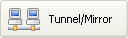 .
.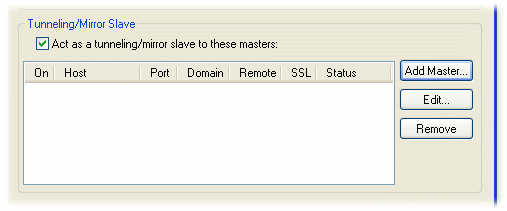
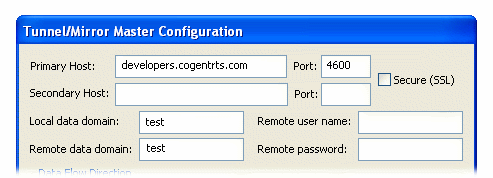
Primary Host: developers.cogentrts.com
Local data domain: test
Remote data domain: test
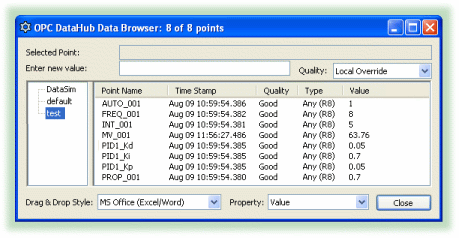
![[Note]](images/note.gif) | You can also use the Connection Viewer to see all active connections in the OPC DataHub. |
For more information on tunnelling, please refer to Section 19.3, “Tunnel/Mirror”.
Copyright © 1995-2010 by Cogent Real-Time Systems, Inc. All rights reserved.