| OPC DataHub™ : Version 6.4 | ||
|---|---|---|
 | Chapter 1. Getting Started |  |
Table of Contents
The OPC DataHub is an OPC tool that provides OPC tunnelling, bridging, and aggregation, as well as data connectivity across DDE and TCP. It acts as a central hub to simultaneously send and receive data between any number of OPC servers and clients, as well as Excel worksheets, web browsers, and ODBC-compliant databases.
OPC[3] is a software interface standard[4] that allows Windows programs to communicate with industrial hardware devices.
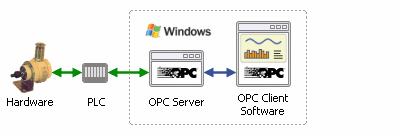
OPC is implemented in server/client pairs. The OPC server is a software program that converts the hardware communication protocol used by a PLC[5] into the OPC protocol. The OPC client software is any program that needs to connect to the hardware, such as an HMI[6] . The OPC client uses the OPC server to get data from or send commands to the hardware.
The value of OPC is that it is an open standard, which means lower costs for manufacturers and more options for users. Hardware manufacturers need only provide a single OPC server for their devices to communicate with any OPC client. Software vendors simply include OPC client capabilities in their products and they become instantly compatible with thousands of hardware devices. Users can choose any OPC client software they need, resting assured that it will communicate seamlessly with their OPC-enabled hardware, and vice-versa.
The typical OPC connection scenario is a single server-client connection on a single computer as illustrated above, but there are more possibilities. For example, you might need to:
Connect an OPC client to several OPC servers. This is called OPC aggregation.
Connect an OPC client to an OPC server over a network. This can be done with OPC tunnelling.
Connect an OPC server to another OPC server to share data. This is known as OPC bridging.
The OPC DataHub is uniquely designed to do all of these tasks. It is a combination OPC server and OPC client that supports multiple connections. Thus it can connect to several OPC servers simultaneously, for OPC aggregation and OPC bridging. Two OPC DataHubs can mirror data across a TCP network to provide OPC tunnelling.
In addition to enhancing OPC server and client connections, the OPC DataHub can connect any OPC server or client to other applications as well, such as Excel, a web browser, or any ODBC database. And it can also be used to get OPC data into Linux or QNX.
The OPC DataHub is compatible with Windows 7, 2008, Vista, XP, 2003, NT and 2000, for both 32-bit and 64-bit versions.
To install the DataHub from an archive downloaded from the Cogent web site, follow these steps:
As an alternative to running the DataHub as a normal program, it can also be installed to run as a Windows service. Please see Appendix C, Running the DataHub as a Windows Service for details.
To run the DataHub, select the program using the Windows menu, or double click the desktop icon.
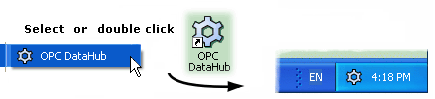
Once
the DataHub is started, it runs in the background and puts a DataHub icon ![]() in the
system tray at the bottom right-hand corner
of the screen.
in the
system tray at the bottom right-hand corner
of the screen.
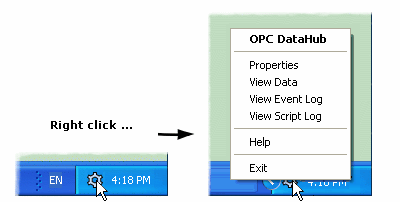
If you right-click on that icon, you will get a small pop-up menu with several options that let you open the following windows:
![[Note]](images/note.gif) | Touch-screen users: press the icon for about one second. When you release, the pop-up menu will appear. |
The pop-up menu also lets you exit the DataHub.
![[Note]](images/note.gif) | It is possible to run the DataHub with command-line options. Please refer to Appendix A, Command Line Options for more information. |
You can get pop-up help in many parts of the Properties window by right-clicking the mouse over buttons or text.
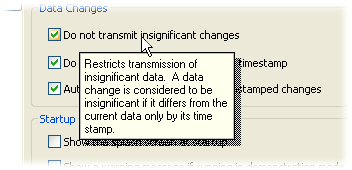
You can terminate the DataHub by
right-clicking the OPC DataHub icon ![]() in the system tray,
and selecting from the
pop-up menu. After a few seconds the icon should
disappear, indicating that the DataHub has terminated.
in the system tray,
and selecting from the
pop-up menu. After a few seconds the icon should
disappear, indicating that the DataHub has terminated.
![[Note]](images/note.gif) | You must explicitly exit the DataHub to terminate it. Otherwise it continues to run in the background even if you close the Properties, Data Browser, and Event Log windows. |
[3] The acronym "OPC" comes from "OLE (Object Linking and Embedding) for Process Control". Since OLE is based on the Windows COM (Component Object Model) standard, under the hood OPC is essentially COM. Over a network, OPC relies on DCOM (Distributed COM), which was not designed for real-time industrial applications and is often set aside in favor of OPC tunnelling.
[4] OPC actually comprises several standards, the first and most important of which is OPC Data Access (OPC DA). There are also standards for alarms & events, historical data, batch data, and XML.
[5] Programmable Logic Controller: a small industrial computer that controls one or more hardware devices.
[6] Human-Machine Interface: a graphical interface that allows a person to interact with a control system. It may contain trends, alarm summaries, pictures, or animation.
Copyright © 1995-2010 by Cogent Real-Time Systems, Inc. All rights reserved.