| OPC DataHub™ : Version 6.4 | ||
|---|---|---|
 | Chapter 15. DataHub Scripting |  |
Table of Contents
The DataHub has a powerful, built-in scripting language called Gamma. Using Gamma, you can write scripts to interact with the DataHub and its data in various ways, such as:
Attach scripts to specific data points so the scripts are run whenever the point value changes.
Build custom dashboards and summary displays directly in Gamma scripts to create self contained DataHub applications.
Create alarm condition scripts and have them display warning messages to the user.
Create Excel readable log files from your live data by running logging code on a timed interval, or whenever a point change occurs.
Connect to ODBC compliant relational databases to extract data as well as create records from live data.
Apply linear transforms on data as it passes through the DataHub (for example change a temperature reading from Celsius to Fahrenheit).
Create full simulation programs to test production systems before you 'go live'.
Please refer to the DataHub Scripting manual for more information about scripting.
The DataHub comes with a built-in Script Editor for writing and editing scripts, as well as a Script Log for viewing script outputs.
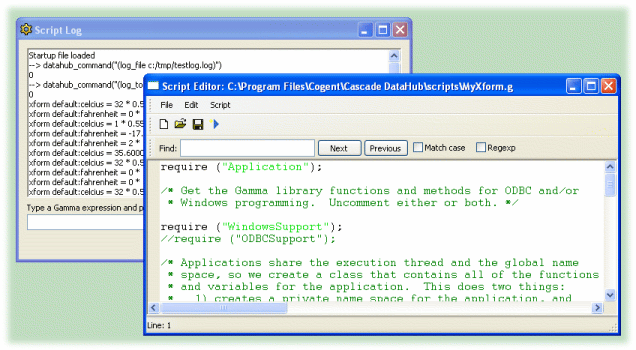
Please refer to the DataHub Scripting manual for more information about how to use these tools.
Copyright © 1995-2010 by Cogent Real-Time Systems, Inc. All rights reserved.