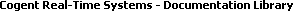
Version 6.4
| A user's guide to scripting in the DataHub. |
Table of Contents
1. Introduction
2. What's Different About DataHub Scripting?
3. Getting Started
4. Writing Scripts
5. The Application class
A. Basic Troubleshooting- B. License Copyright Information
I. Example Scripts- LogFile.g - logs data to a text file when a point changes value.
- ReadCSV.g - reads a CSV file and writes the points and values to the DataHub.
- WriteCSV.g - writes data to CSV files.
- ParseExcel.g - parses data from an Excel spreadsheet.
- LinearXform.g - performs linear transformation functions on points.
- MakeArray.g - creates an array point from individual points.
- IntToBit.g - converts an integer data point into a set of single-bit points.
- ConnectionTrack.g - changes a point when a connection is made or broken.
- QualityTrack.g - writes the quality of a point as the value of another point.
- TagMonitor.g - monitors DataHub points for changes in quality or failure to change value.
- FixQuality.g - changes point quality for OPC clients that treat bad quality as a disconnection.
- OPCItemLoader.g - reads a list of OPC tags from a CSV file and configures DataHub points for them.
- OPCReconnect.g - disconnects and reconnects an OPC server.
- OPCReload.g - requests a reload of OPC server data with no disconnect.
- AutoCalculation.g - automatically calculates formulas based on data points.
- matlabtest.g - test a connection to Matlab.
II. Built-in Classes
III. Special Gamma Functions for DataHub Scripting- _ - looks up a translation text.
- add_menu_action - adds a menu action.
- allow_self_reference - permits changes to be written back to the point of origin.
- datahub_command - sends commands to the DataHub.
- datahub_domaininfo - gives information about data domains.
- datahub_domains - creates a list of all domains.
- datahub_points - shows the points in a data domain.
- datahub_read - creates a list of all points for a domain.
- datahub_write - assigns a value to a DataHub point.
- edit_file - opens a file in the Script Editor.
- get_point_queue_count - counts the number of DataHub points queued for Gamma.
- get_point_queue_depth - gets the depth of the DataHub's per-point queue for Gamma.
- get_tray_menu - returns a pointer to the tray menu.
- on_change - evaluates an expression when a variable changes value.
- remove_change - removes an on_change function.
- remove_menu_action - removes a menu action.
- set_point_flush_flags - determines which data types are not buffered.
- set_point_queue_depth - sets the depth of the DataHub's per-point queue for Gamma.
- show_log - displays the Script Log.
- symcmp - compares symbols to see if they are equal.
IV. Methods and Functions from Application.g- AddCustomMenuItem - a convenience method for creating a menu item.
- AddCustomSubMenu - a convenience method for adding a menu.
- AddMenuItem - adds a menu item and attaches code to it.
- AddPermanentMenuItem - should not be used.
- AddStartMenuItem - should not be used.
- AddStopMenuItem - creates a menu item that destroys the running application.
- AddSubMenu - creates a submenu on a parent menu.
- ApplicationMultiple - allows creation of multiple instances of the class.
- ApplicationSingleton - allows creation of only one instance of the class.
- CreateSystemMenu - adds a submenu to the system tray menu.
- droptimer - for internal use only.
- OnChange - attaches an event handler to a point change event.
- RemoveAllChanges - removes event handlers from all point change events.
- RemoveAllEventHandlers - removes all point change events and all timers.
- RemoveAllMenus - removes all script menus, submenus, and menu actions.
- RemoveAllTimers - cancels all timers.
- RemoveChange - removes an event handler from a point change event.
- RemoveSystemMenu - for internal use only.
- RemoveTimer - cancels a timer.
- TimerAfter - attaches an event handler to an "after" timer.
- TimerAt - attaches an event handler to an "at" timer.
- TimerEvery - attaches an event handler to an "every" timer.
V. Time Conversion Functions from Time.g- GetCurrentWindowsTime - returns the current clock time in Windows time format.
- PointGetUnixTime - gets the Unix time stamp from a point.
- PointGetWindowsTime - gets the Windows time stamp from a point.
- PointMetadata - queries a point for its metadata structure.
- UnixLocalToUTC - converts a local Unix time into UTC.
- UnixTimeToWindowsTime - converts from Unix time to Windows time.
- UnixUTCToLocal - converts a UTC Unix time into local time.
- WindowsLocalToUTC - converts a local Windows time into UTC.
- WindowsTimeToUnixTime - converts from Windows time to Unix time.
- WindowsUTCToLocal - converts a UTC Windows time into local time.
VI. Quality Name Function from Quality.g- GetQualityName - converts the quality value of a point to a text string.
- Index



