| Cascade DataHub™ : Version 6.4 | ||
|---|---|---|
 | Chapter 3. Making Connections |  |
Bridging means connecting points from two different DataHub clients so that when one point changes, its value gets written to the bridged point. You can set up the bridge to be one-way in either direction, or bidirectional. In addition, you can transform the data as it passes through the DataHub, using linear transformations.
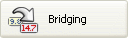 .
.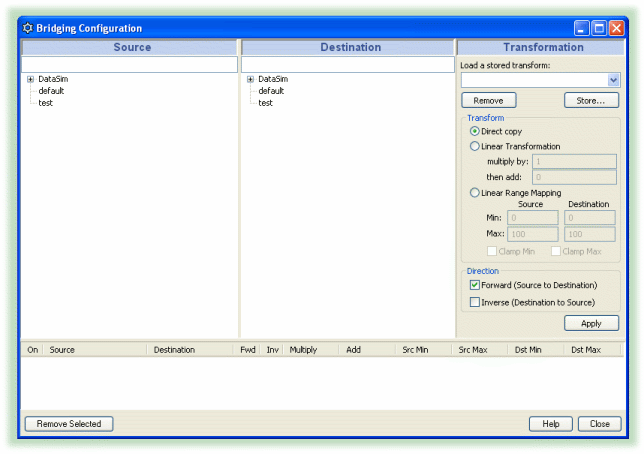
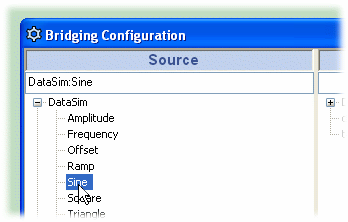
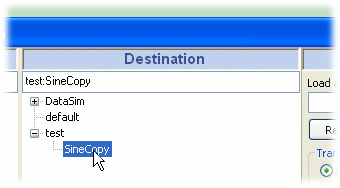
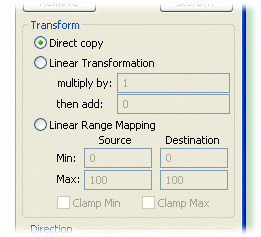
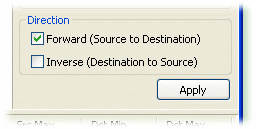
![[Note]](images/note.gif) | Selecting the inverse direction will apply the inverse of the transformation, as explained below. |
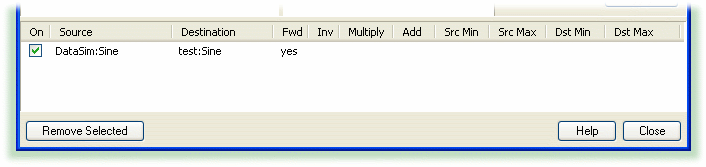
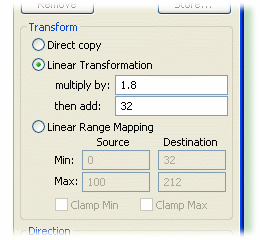
makes no transformations. It just copies the point.
lets you multiply by one value and add another value, such as in the equation y = mx + b where the destination point is y, the source point is x, the multiply by value is m, and the then add value is b. For example to transform a Celsius source point to a Fahrenheit destination point, you would multiply by 1.8 and add 32, or
Fahrenheit = (1.8 X Celsius) + 32
If you have selected the direction for a transformation, you will get the inverse of the transformation. In this example, you would get a conversion from Fahrenheit to Celsius, or the results of this equation:
Celsius = (Fahrenheit - 32) / 1.8
As an alternative to entering transformation values, the DataHub also offers Linear Range Mapping.
lets you enter a range for the source and destination, and the DataHub automatically calculates the corresponding linear transformation. For example, to create the same Fahrenheit to Celsius transformation, you could use the defaults of 0 and 100 for the Min and Max of the source point. Then you would enter 32 and 212 for the Min and Max of the destination point. As soon as you make these entries, the correct values get entered automatically in the Linear Transformation.
When you use linear range mapping, you can limit the transformed value to the maximum and minimum by checking the boxes. The clamps get applied to the point being changed, ie. to the destination point for forward direction, to the source point for inverse direction, and to both points for bidirectional bridges.
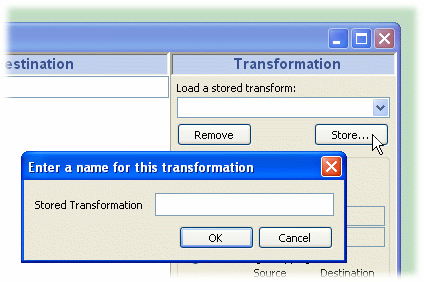
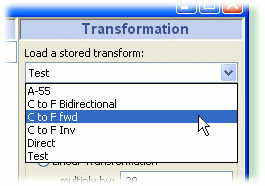
Copyright © 1995-2010 by Cogent Real-Time Systems, Inc. All rights reserved.