| Cascade DataHub™ : Version 6.4 | ||
|---|---|---|
 | Chapter 12. Properties Window |  |
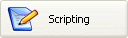 | This option in the Properties Window lets you work with scripts. Please refer to the DataHub Scripting manual for more details. In this window you can also add, remove, and reorder configuration files. |
Here you can create and access Gamma scripts.
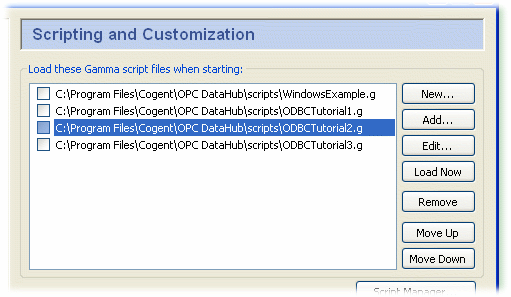
The DataHub Scripting manual has a more complete explanation for these options, but briefly they are as follows:
The DataHub's Script Application Manager let you view a list of scripts and stop a running script. To access it, press the button.
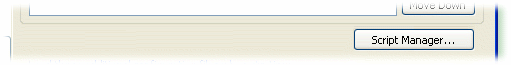
This will open the Script Application Manager window:
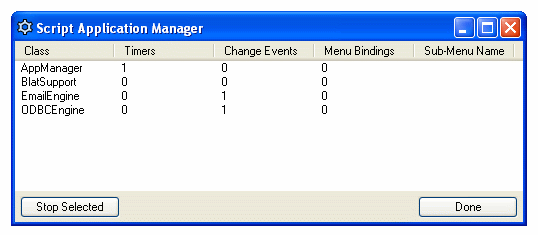
To stop a script, highlight it, and press the button.
The columns display the following information:
: the name of the instance of the Application class created in the script.
: the number of timers active in this script.
: the number of change events active in this script.
: the number of menu entries that this script has placed in the system tray menu.
: the name of the submenu in the system tray menu into which this script has placed its menu entries.
Configuration files let you start the Cascade DataHub from a known configuration. Normally there is one configuration file that comes with the DataHub distribution. Each change you make in the Properties window gets written to that file automatically, and saved. However, it is also possible to create and/or edit configuration files with a text editor (see Appendix B, Configuration Files).
Any additional configuration files must be listed here in order to be read by the Cascade DataHub. The files in the list are used in order from the top down, with the last file taking precedence. That is, if a value is assigned to a variable from within a configuration file, its value will be changed by subsequent assignments, whether they come from within that config file or from any other.
![[Important]](images/important.gif) | Creating or editing configuration files should only be attempted by experienced users. |
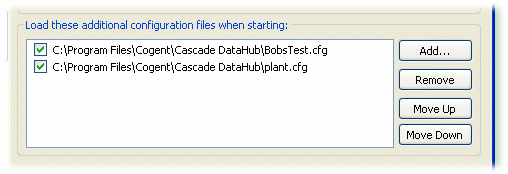
The button opens a standard file browsing window, from which you can choose configuration files to add. The button removes the configuration file that is highlighted.
The and buttons rearrange the order of the configuration files. Order is important. These files are read from the top down; variables change with each subsequent assignment, taking on the last value assigned.
Copyright © 1995-2010 by Cogent Real-Time Systems, Inc. All rights reserved.