| DataHub Windows Scripting : Version 6.4 | ||
|---|---|---|
 | Chapter 2. Tutorials |  |
This tutorial demonstrates how to create a tree to browse points in the DataHub.
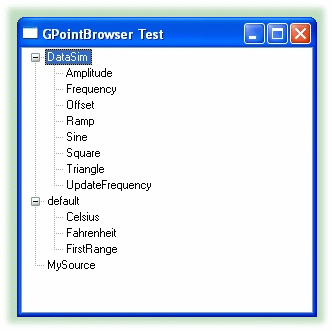
/* All user scripts should derive from the base "Application" class */
require ("Application");
require ("WindowsSupport");
/*
* The real implementation of the point browser is in
* c:\program files\cogent\opc datahub\require\GPointBrowser.g
*/
require ("GPointBrowser");
class TreeViewExample Application
{
window;
gtree;
}
/*
* Specialize the GPointBrowser object so that we get our own callbacks when
* certain events occur in the point tree. The default event handling will
* still be processed to fill the tree as the user traverses it.
*/
class MyGPointBrowser GPointBrowser
{
}
method MyGPointBrowser.OnSelect (pointname)
{
princ ("Selected: ", pointname, "\n");
}
method MyGPointBrowser.OnDoubleClick(pointname)
{
princ ("Double Click: ", pointname, "\n");
}
method MyGPointBrowser.OnRightClick(pointname)
{
princ ("Right Click: ", pointname, "\n");
}
method MyGPointBrowser.OnExpanded (pointname)
{
princ ("Expanded: ", pointname, "\n");
}
method MyGPointBrowser.OnCollapsed (pointname)
{
princ ("Collapsed: ", pointname, "\n");
}
/* Write the 'main line' of the program here. */
method TreeViewExample.constructor ()
{
local rect = CreateRect (0, 0, 300, 300);
.window = new GWindow();
.window.Create (0, rect, "GPointBrowser Test", WS_OVERLAPPEDWINDOW, 0);
.window.CenterWindow();
.window.GetClientRect (rect);
.gtree = .window.CreateControl (MyGPointBrowser, 0, 0, rect.right-rect.left,
rect.bottom-rect.top, "Hello world", SS_CENTER);
.gtree.CenterWindow();
.gtree.debugging = t;
.window.MessageHandler (WM_DESTROY, `instance_p(@self) ? destroy(@self) : nil);
.window.AddControlResizeFlags (.gtree, DLSZ_SIZE_X | DLSZ_SIZE_Y);
.window.ShowWindow (SW_SHOW);
}
/* Any code to be run when the program gets shut down. */
method TreeViewExample.destructor ()
{
if (instance_p(.window))
destroy (.window);
}
/* Start the program by instantiating the class. */
ApplicationSingleton (TreeViewExample);
Copyright © 1995-2010 by Cogent Real-Time Systems, Inc. All rights reserved.