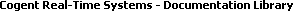
Version 6.4
| A real-time data logger that creates human- or machine-readable output, by writing formatted data to ASCII text files. |
| Cogent software is source-code compatible among the Linux, QNX 6, and QNX 4 operating systems. |
| Go to the Cogent Web Site. |
Table of Contents
1. Introduction
2. Using the Cascade TextLogger
A. GNU General Public License- B. GNU Lesser General Public License
I. Commands- cache - controls how frequently data is written.
- collect - specifies when a line of data is considered complete.
- commands - gives a list of all available commands.
- disable - renders a log or group inactive.
- empty - specifies a place-holder string for empty data readings.
- enable - activates a log or group.
- exit - exits the Cascade TextLogger.
- fall - associates values logged within a tolerance.
- file - specifies the file to receive a log.
- flush - flushes all buffered output.
- group - groups a number of logs or groups together.
- log - writes point data in formatted lines.
- output - writes an output string to a log or group, a file, stdout, or stderr.
- textlog - starts the Cascade TextLogger.
- time - specifies the time format for a log or group.
- timestamp - sets the time resolution for each line.
- tolerance - sets the maximum gap between timestamps of any two points.
- usegmt - sets time/date strings to GMT or local time.
- version - gives the version and build numbers.
- Index



