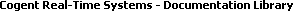
Version 6.4
An integrated demonstration and tutorials for the Cogent and Cascade tools in Linux or QNX.
| Cogent software is source-code compatible among the Linux, QNX 6, and QNX 4 operating systems. |
| Go to the Cogent Web Site. |
Table of Contents
- I. Cogent Tools Demo
1. Introduction
2. Running the Cogent Tools Demo
3. View the Code- 3.1. File Overview
- 3.2. demo.g - The Demo Start-Up mini-program
- 3.3. gtkcontrol.g - The Controller program in GTK
- 3.4. phcontrol.g - The Controller program in Photon
- 3.5. emul.g - The PID Emulator program
- 3.6. gtkmonitor.g - The Monitor program in GTK
- 3.7. phmonitor.g - The Monitor program in Photon
- 3.8. gtklog.g - The Log program in GTK
- 3.9. phlog.g - The Log program in Photon
- 3.10. gtkhistory.g - The History program in GTK
- 3.11. phhistory.g - The History program in Photon
- 3.12. lib/common.g - Common library
- 3.13. lib/linux.g - Linux library
- 3.14. lib/qnx.g - General QNX library
- 3.15. lib/qnx4.g - QNX 4 library
- 3.16. lib/qnx6.g - QNX 6 library
- 3.17. lib/gtk.g - GTK library
- 3.18. lib/photon.g - Photon library
II. Tutorial One
4. Introduction: A Simplified Demo
5. The PID Emulator (emul.g)
6. Common Functions (in both gtksimple.g and phsimple.g)
7. GTK Functions (in gtksimple.g)- 7.1. Global Variables
- 7.2. The Monitor Window - create_monitor
- 7.3. Making Scales and Spin Buttons - make_scale, make_prog_bar, make_spinner
- 7.4. Update Functions - reset_value, write_data
- 7.5. Button Functions - toggle_sym, change_settings
- 7.6. Label Functions - set_label, table_labeler
- 7.7. Complete program - gtksimple.g
8. Photon Functions (in phsimple.g)- 8.1. Required Libraries and Initializing Photon
- 8.2. The Monitor Window - create_monitor
- 8.3. Button Functions - toggle_sym, change_settings
- 8.4. Callback Functions - slider_callback, num_callback
- 8.5. Trend Functions - accumulate_trends, update_trends
- 8.6. QNX 6-specific Function - numeric_assign
- 8.7. Complete program - phsimple.g
III. Tutorial Two
9. Common Functions for Any Program (in lib/common.g)- 9.1. Requiring OS-Specific Libraries - lib_require
- 9.2. Starting Programs - program_startup
- 9.3. Starting qserve and nserve - start_qnserves
- 9.4. Control Button Functionality - start_stop
- 9.5. Start a Process - start_process, find_on_path
- 9.6. Handling Terminated Processes - child_died
- 9.7. Kill a Child Process - kill_child
- 9.8. Stop Processes - stop_processes
- 9.9. Sending Messages - send_message, started_died_hook
10. Abstracted Functions- 10.1. Linux or QNX (in lib/linux.g, lib/qnx.g)
- 10.2. Linux, QNX 4, or QNX 6 (in lib/linux.g, lib/qnx4.g, lib/qnx6.g)
- 10.3. QNX 4 or QNX 6 (in lib/qnx4.g, lib/qnx6.g)
- 10.4. GTK or Photon (in lib/gtk.g, lib/photon.g)
- 10.4.1. Displaying Text - anygui_show_text
- 10.4.2. Process Termination - anygui_sigchild
- 10.4.3. Process Termination - anygui_destroyer
- 10.4.4. Buttons - .switched_on
- 10.4.5. Moving the Window - anygui_move_window
- 10.4.6. Change PID settings in the Monitor - anyos_change_settings
- 10.4.7. Creating a Message/Dialog Window - anygui_makemsg
- 10.5. GTK only (in lib/gtk.g)
- 10.6. Photon 1.14 or Photon 2 (in lib/qnx4.g, lib/qnx6.g)
- 10.7. Photon only (in lib/photon.g)
11. PID Emulator and Monitor Functions
12. Controller Functions- 12.1. Choosing a Controller - the demo.g program
- 12.2. GTK: the Controller window - create_control_win
- 12.3. GTK: Building Control Buttons - control_button
- 12.4. Photon: the Controller window - create_control_win
- 12.5. Common: The Text Message Display - read_msg and messages.txt
- 12.6. Common: The Process Status Display - show_names, toggle_raw, .reassign_prog_name, extra_space
- 12.7. Common: The Data Directory - make_datadir
13. Log Functions- 13.1. GTK: the Log window - create_log
- 13.2. GTK: Configuring and Using gnuplot
- 13.3. GTK: Preparing Plots - prepare_times, get_recent_data
- 13.4. Photon: the Log window - create_log
- 13.5. Photon: Log callbacks - start_logging
- 13.6. Common: The Cascade TextLogger Configuration File - tl.cfg
- 13.7. Common: Starting and Stopping the Cascade TextLogger - log_toggle
- 13.8. Common: Controlling the Cascade TextLogger - send_command
14. History Functions- 14.1. GTK: the History Window - create_history, make_toggle_button
- 14.2. GTK: Interpolator Options Widgets - qry_radio_but, qry_entry
- 14.3. GTK: Editing Queries - .change_int, allow_entry_values, .assign_values
- 14.4. GTK: Recording Data - record_data, countdown
- 14.5. GTK: Setting Up Plots - reset_deadbands, plot_prep
- 14.6. GTK: Sending Queries - send_query, .get_data
- 14.7. GTK: Displaying Query Data - show_data, write_minmax, file_add
- 14.8. GTK: Configuring gnuplot
- 14.9. GTK: the Deadband Type Window - create_dbtype_win, db_labels, db_options
- 14.10. Photon: the History Window - HistoryWindow class, .constructor, create_history
- 14.11. Photon: Recording Data - record_data, countdown
- 14.12. Photon: Interpolator Options Widgets - PtText.set_sensitive, PtComboBox.set_sensitive
- 14.13. Photon: Editing Queries - .change_int, .allow_entry_values
- 14.14. Photon: Sending Queries - send_query, .assign_values, .get_data
- 14.15. Photon: Displaying Query Data - show_data
- 14.16. Photon: Setting Up Plots - make_graph, make_CwGraph_points
- 14.17. Photon: Plots and Deadbands - query_refresh, reset_deadbands, db_prep_query
- 14.18. Photon: the Deadband Type Window - create_dbtype_win, db_options
- 14.19. Photon: the DeadbandType class and .constructor method
- 14.20. Common: The Cascade Historian Configuration File - hist.cfg
- 14.21. Common: the InterpolatorSettings class and .set_defaults, .set_interpolator methods
- 14.22. Common: Sending Commands to the Cascade Historian send_hs_command, assign_history, display_hs_info
- 14.23. Common: the DeadbandSettings class and .set_parms method
- 14.24. Common: Plot Setup - find_midnite, min_max
Index



